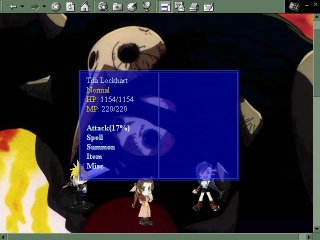
Ever imagine a Web page can be a full-feature RPG? Then this is what you are looking for! With this RPG Director, you can easily create your own Web-based RPG using our simple but powerful XML-based markup language! You can use it to build single-player as well as Multiplayer Online RPG!
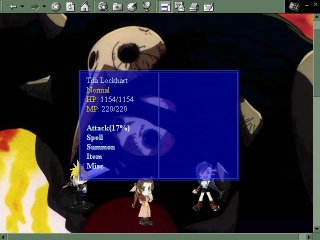
Wanna see a LIVE example of how a game constructed by RPGD looks like? Check out the following Final Fantasy X Mini RPG! This is a small and simple game but it does show some of the features available in RPGD.

|
Final Fantasy X has been released, but do you know what happened during the development of the game? Check out this FFX mini RPG created by myself using RPG Director! Let's see what Tidus and Yuna were doing at that time! |
To install RPGD, simply unzip "rpgd.zip" to a folder of your choice. Make sure that you unzip all the files as well as the folder structure within.
To run a game in RPGD, open "index.html" with your IE browser.
RPGD contains a default simple game demo, as well as the following extra game demos.
If you wan to try these extra demos, follow the instructions below.
Gundam SEED Online is a MULTIPLAYER demo. To locally simulate and test the multiplayer part, follow the instructions below.
Right now, the mutiplayer part of RPGD is still being tested, and the actual online components (CGI scripts) are still unavailable for public downloads. If you want to help us test and improve it, click here and join our Multiplayer Online BETA program!

Our hero moves around the town. (from RPGD game demo)
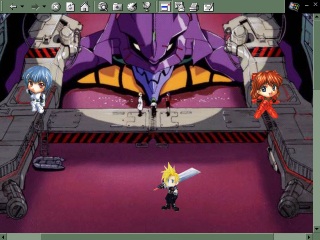
Cloud in Nerv base? (from Final Fantasy VII Special, RPGD version)
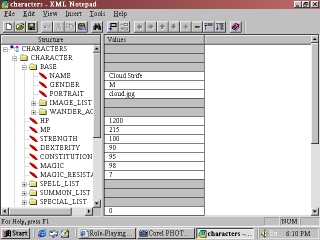
You can make your game with the help of Microsoft XML Notepad!
For full RPGD version history please read the "history.txt" included.
RPGD Markup Language (RPGDML), the game-constructing language used in RPGD is designed based on XML. Since XML is so important, all users of RPGD should know at least some basics of XML before they start making games.
Extensible Markup Language (XML) is a meta-markup language, a set of rules for creating semantic tags used to describe data. Generally XML is used to build customized tag languages (RPGDML in this case). A well-known example of tag language is HTML for building web pages (XHTML, the next-generation HTML is designed based on XML).
An XML document is made up of XML elements. An XML element is made up of a start tag, an end tag, and data in between. The start and end tags describe the data within the tags, which is considered the value of the element. For example, the following XML element is a <character> element with the value "Cloud".
Please note that an XML element MUST contain an end tag, unlike HTML in which "empty" elements (elements with no value) like <img> is made up of only a start tag. For this reason the following element is INVALID in XML.
For the above element to comply with the rules of XML, it has to be changed as below.
(NOTE: In this example, the name-value pair src="pic.jpg" is called an attribute of an element in XML. Generally, attribute is not used in RPGDML.)
Most of the XML elements contain values. An XML value can be a text string, number, or some other XML elements (also called child elements). The followings are some examples of XML elements containing different types of values.
Because XML elements can contain other XML elements (child elements) as values, it is possible to use nested XML elements to describe complex data structure.
RPGD currently only uses some basic features of XML. As an end-user of RPGD like you, this is all you have to know about XML in order to make a game using RPGD. Of course it will help if you know more about XML. Click here to learn more about XML.
RPGD Markup Language (RPGDML) is the core of RPGD which is used to define EVERYTHING in a game, from characters definition to events planning. RPGDML documents are files of name "*.xml" which are stored in folders "data/xml" and "data/map".
You can open a RPGDML document in IE browser for reading, or you can use any text editors to open and edit the file. However, you are RECOMMENDED to use other XML tools to open and edit RPGDML documents (remember that RPGDML is XML-based) which is more effective. Check the Tools section for some useful XML tools.
For the full documentation of RPGDML, please click on the link below.
(last updated on June 30, 2003)
If you have problems using RPGD Markup Language, post your questions in our RPGD Forum.
If you need further helps in making games, post your questions in our RPGD Forum.
Even though you can use any text editors to handle RPGDML documents, you are RECOMMENDED to use XML tools instead which is more effective. Microsoft XML Notepad is small, easy to use and enough for the tasks of building game in RPGD. Download it now and check it out yourself.
If you need helps in making games, please post your questions in this forum. I will be checking it regularly to answer all questions. You may also introduce your own games there!
RPG Director has entered a NEW stage of development! Very soon you can use RPG Director to build not only single-player Web-based RPG, but also MULTIPLAYER ONLINE RPG! Help us make this come true by joining our RPG Director Multiplayer Online BETA testing program!
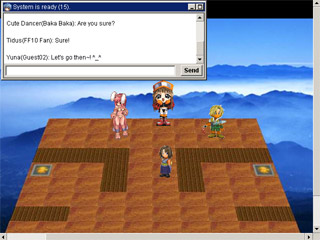
Very soon you can build your own online RPG and play with your friends!
To play this game, simply click, log in and START PLAYING! You don't have to install anything!
There are 2 ways to login.
Right now this is a rather small online RPG mainly for beta testing and demonstration of features. It is still undergoing heavy development, so expect much more to come soon. When the multiplayer online version of RPG Director is out, you can build your own ONLINE RPG too!
Notice any bugs in the game? Have some suggestions about game features or content? Email me or go to our forums and tell us!
All game engines are copyright © 1997-2007 Butz Yung. All rights reserved.
No part of the code can be copied, distributed or modified without permission.